
## hello.js 생성

const http = require('http');
const os = require('os');
console.log("Test server starting...");
var handler = function(request, response) {
console.log("Received request from " + request.connection.remoteAddress);
response.writeHead(200);
response.end("Container Hostname: " + os.hostname() + "\n");
};
var www = http.createServer(handler);
www.listen(8080);
## vi dockerfile 생성


## 도커 빌드
- docker build -t hellojs:latest .


- 컨테이너 완성


## 신규 폴더 생성
- mkdir webserver

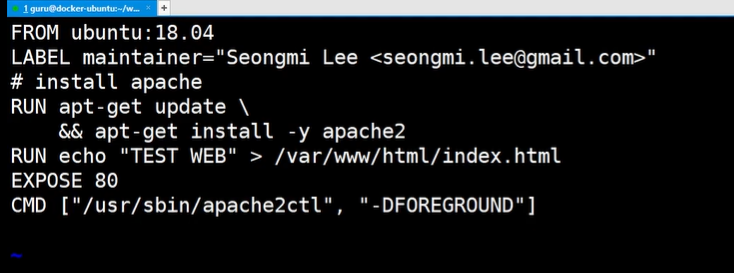
FROM ubuntu:18.04
LABEL maintainer="OKY<oky@gmail.com>"
# install apache
RUN apt-get update \
&& apt-get install -y apache2
RUN echo "TEST WEB" > /var/www/html/index.html
EXPOSE 80
CMD ["/usr/sbin/apache2ctl", "-DFOREGROUND"]
## 도커 빌드
- docker build -t webserver:v1 .


## 도커 실행
- docker run -d -p 80:80 --name web webserver:v1
- docker rm -f web


## 컨테이너 배포
## docker login
## docker images (REPOSITORY 앞에 도커허브 계정 삽입 필요)
- docker tag webserver:v1 smlinux/webserver:v1
- docker tag hellojs:latest smlinux/hellojs:latest

## 도커 푸시
## docker push smlinux/webserver:v1




- webpage.sh 생성
-----------------------------------------------------------
#!/bin/bash
mkdir /htdocs
while :
do
/usr/games/fortune > /htdocs/index.html
sleep 10
done
-----------------------------------------------------------
1) 도커파일 생성
guru@docker-ubuntu:~/fortune$ cat Dockerfile
FROM debian:bullseye
COPY webpage.sh /
RUN apt-get update \
&& apt-get install -y fortune
CMD ["bash", "/webpage.sh"]
1-1) 도커 빌드
docker build -t fortune:20.02 .
2) 컨테이너 구동
guru@docker-ubuntu:~/fortune$ docker run -d --name fortune fortune:20.02
563ae382db7e4d8097445717194b511955547fbfe5d6648c0d9d35d23a575dad
3) 테스트 (도커 들어가기)
- docker exec -it 6a28cc081078 /bin/bash
root@563ae382db7e:/htdocs# cat index.html
You have had a long-term stimulation relative to business.
root@563ae382db7e:/htdocs# cat index.html
Q: What do they call the alphabet in Arkansas?
https://github.com/237summit/lab-test/blob/master/app.js
GitHub - 237summit/lab-test
Contribute to 237summit/lab-test development by creating an account on GitHub.
github.com
'[따베도]' 카테고리의 다른 글
| 5-2. 컨테이너 보관창고(Docker Registry) - 실습 (0) | 2023.01.12 |
|---|---|
| 5-1. 컨테이너 보관창고 - 이론편 (0) | 2023.01.12 |
| 4-1. 도커 컨테이너 만들어보기: 이론편 (0) | 2023.01.11 |
| 3-2. 도커 컨테이너 살펴보기: 실습편 (0) | 2023.01.11 |
| 3-1. 도커 컨테이너 살펴보기: 이론편 (0) | 2023.01.11 |



