Athena를 사용하여 Amazon S3에서 AWS ALB 액세스 로그 쿼리








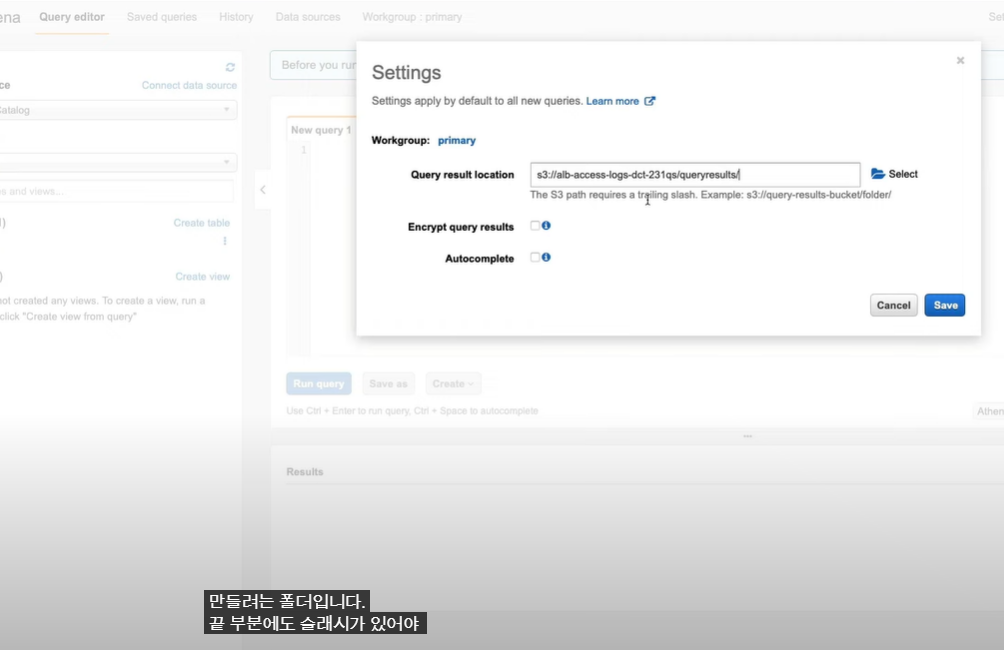
## 위 작업전에 하기처럼 S3버킷에 폴더 생성 필요
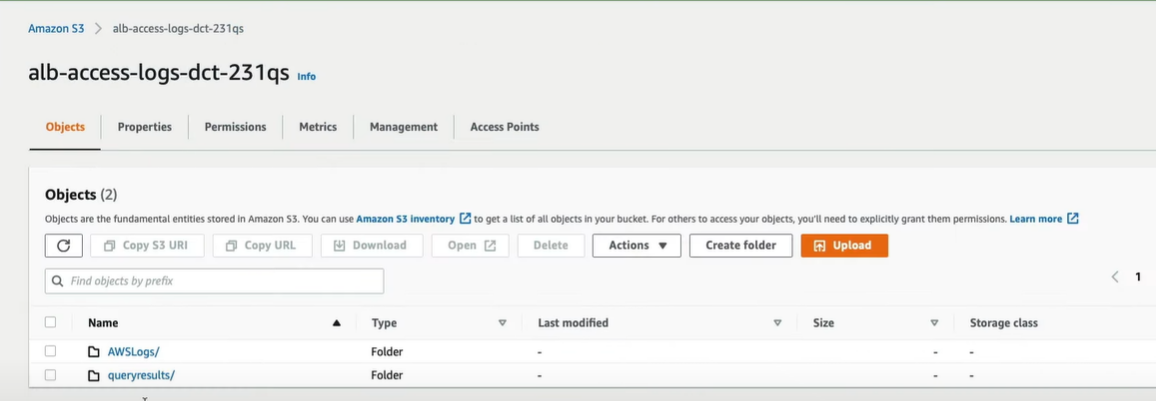


## Run query 수행후, alb_logs 테이블 생성








=============================
CREATE EXTERNAL TABLE IF NOT EXISTS alb_logs (
type string,
time string,
elb string,
client_ip string,
client_port int,
target_ip string,
target_port int,
request_processing_time double,
target_processing_time double,
response_processing_time double,
elb_status_code string,
target_status_code string,
received_bytes bigint,
sent_bytes bigint,
request_verb string,
request_url string,
request_proto string,
user_agent string,
ssl_cipher string,
ssl_protocol string,
target_group_arn string,
trace_id string,
domain_name string,
chosen_cert_arn string,
matched_rule_priority string,
request_creation_time string,
actions_executed string,
redirect_url string,
lambda_error_reason string,
target_port_list string,
target_status_code_list string,
classification string,
classification_reason string
)
ROW FORMAT SERDE 'org.apache.hadoop.hive.serde2.RegexSerDe'
WITH SERDEPROPERTIES (
'serialization.format' = '1',
'input.regex' =
'([^ ]*) ([^ ]*) ([^ ]*) ([^ ]*):([0-9]*) ([^ ]*)[:-]([0-9]*) ([-.0-9]*) ([-.0-9]*) ([-.0-9]*) (|[-0-9]*) (-|[-0-9]*) ([-0-9]*) ([-0-9]*) \"([^ ]*) ([^ ]*) (- |[^ ]*)\" \"([^\"]*)\" ([A-Z0-9-]+) ([A-Za-z0-9.-]*) ([^ ]*) \"([^\"]*)\" \"([^\"]*)\" \"([^\"]*)\" ([-.0-9]*) ([^ ]*) \"([^\"]*)\" \"([^\"]*)\" \"([^ ]*)\" \"([^\s]+?)\" \"([^\s]+)\" \"([^ ]*)\" \"([^ ]*)\"')
LOCATION 's3://YOUR-BUCKET-NAME/AWSLogs/YOUR-ACCOUNT-NUMBER/elasticloadbalancing/us-east-1/';
-- ** EXAMPLE QUERIES ** --
-- View the first 100 access log entries in chronological order:
SELECT *
FROM alb_logs
ORDER by time ASC
LIMIT 100;
-- List clients in descending order, by the number of times that each client visited a specified URL:
SELECT client_ip, elb, request_url, count(*) as count from alb_logs
GROUP by client_ip, elb, request_url
ORDER by count DESC;
-- Shows the URLs visited by Chrome browser users:
SELECT request_url
FROM alb_logs
WHERE user_agent LIKE '%Chrome%'
LIMIT 10;
https://www.youtube.com/watch?v=zXSiPmBgQZQ